728x90
반응형
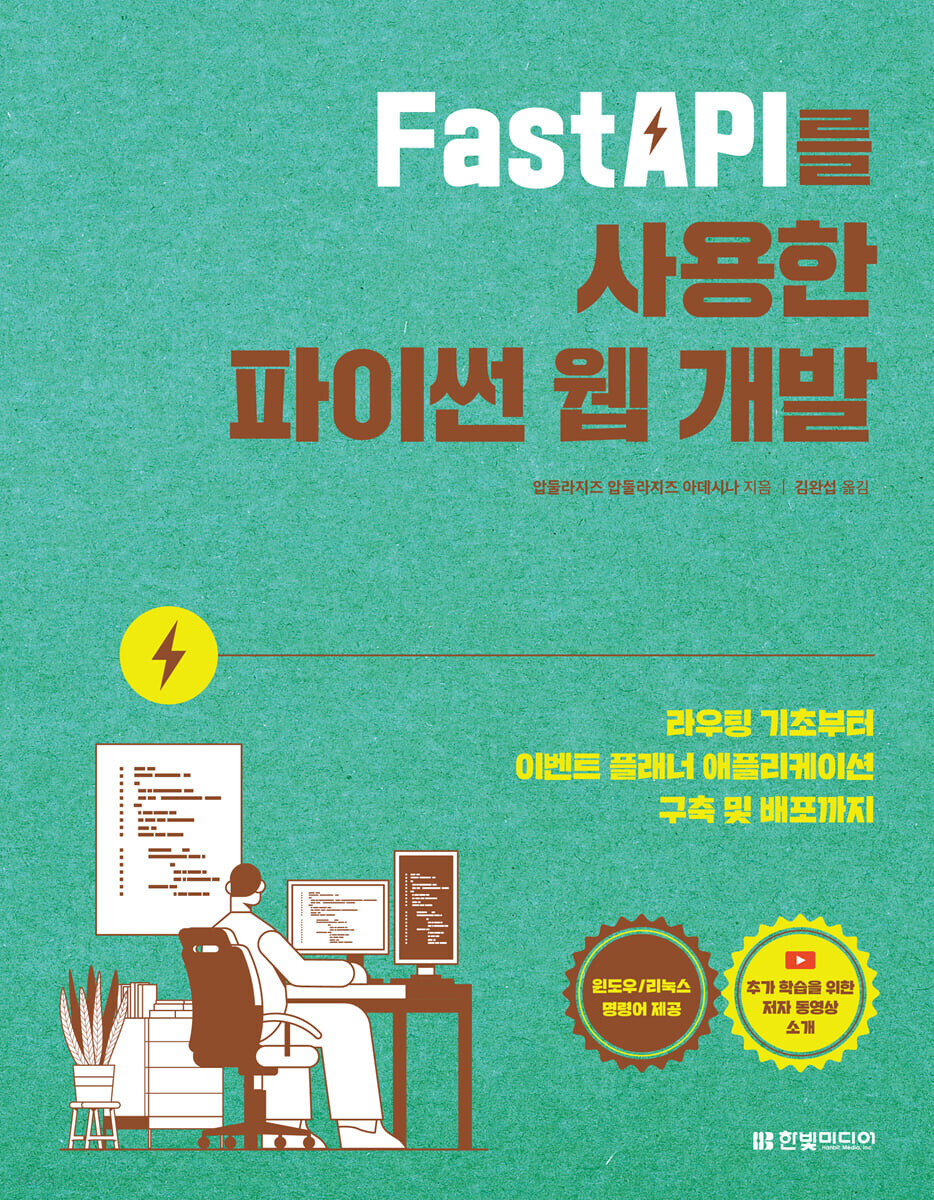
개발환경 : WSL2 (Ubuntu 20.04), Python 3.10 (anaconda 가상환경)
pydantic 모델을 사용한 요청 바디 검증
- FastAPI에서는 정의된 데이터만 전송되도록 요청 바디를 검증할 수 있음. (매우 중요한 기능!!)
다음은 model.py 작성 코드이다.
from pydantic import BaseModel
class Todo(BaseModel):
id: int
item: str이 코드는 다음 두 개의 필드만 허용하는 pydantic 모델을 만든다.
- 정수형(int)인 id
- 문자열형(str)인 item
이 모델을 POST 라우트에 사용해보자. todo.py 파일에 다음과 같이 모델을 임포트 한다.
from fastapi import APIRouter
from model import Todo # 추가
todo_router = APIRouter()
todo_list = []
@todo_router.post("/todo")
async def add_todo(todo: Todo) -> dict: # 수정
todo_list.append(todo)
return {
"메시지" : "Todo가 추가되었습니다."
}
@todo_router.get("/todo")
async def retrieve_todos() -> dict:
return {
"todo" : todo_list
}
빈 딕셔너리를 요청 바디로 보내서 모델이 제대로 검증되는지 확인함.
Linux
curl -X 'POST' \
'http://127.0.0.1:8000/todo' \
-H 'accept: application/json' \
-H 'Content-Type: application/json' \
-d '{}'Windows
curl -X POST http://127.0.0.1:8000/todo -H "accept: application/json" -H "Content-Type: application/json" -d "{}"명령을 실행하면 다음과 같이 요청 바디에 id와 item이 없다는 오류 메시지가 출력됨.
{
"detail":[
{
"type":"missing",
"loc":[
"body",
"id"
],
"msg":"Field required",
"input":{},
"url":"https://errors.pydantic.dev/2.1/v/missing"
},
{
"type":"missing",
"loc":[
"body",
"item"
],
"msg":"Field required",
"input":{},
"url":"https://errors.pydantic.dev/2.1/v/missing"
}
]
}
모델과 일치하는 데이터를 전송해보자.
Linux
curl -X 'POST' \
'http://127.0.0.1:8000/todo' \
-H 'accept: application/json' \
-H 'Content-Type: application/json' \
-d '{
"id":2,
"item": "Validation models help with input types"
}'Windows
curl -X POST http://127.0.0.1:8000/todo -H "accept: application/json" -H "Content-Type: application/json" -d "{\"id\":2, \"item\":\"Validation models help with input types\"}"결과
{"메시지":"Todo가 추가되었습니다."}
중첩 모델
pydantic 모델은 다음과 같이 중첩해서 정의할 수 있다.
from pydantic import BaseModel
class Item(BaseModel):
item: str
status: str
class Todo(BaseModel):
id: int
item: Item
결과적으로 Todo형의 데이터는 다음과 같이 표현된다.
{
"id": 1,
"item": {
"item": "중첩 모델",
"status": "완료"
}
}
반응형
'IT > [Python]' 카테고리의 다른 글
| [Jupyter] 종속성 패키지들 정리 (0) | 2025.02.11 |
|---|---|
| [Airflow] Airflow 예제를 통한 DAG 구조 확인 및 실행 (2) | 2023.12.31 |
| [FastAPI] 2. 라우팅(Routing) (0) | 2023.08.01 |
| [FastAPI] 1. FastAPI 시작하기 (환경 구축) (0) | 2023.07.27 |
| [Django] 장고 개인 프로젝트 (0) | 2022.05.18 |


